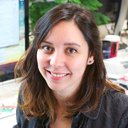I hesitated because of the cost, but this course has saved me hours every week at work. It’s worth every penny! My reports are now automated, and I no longer spend hours manually updating spreadsheets.
I was worried that this would be too technical, but the explanations are crystal clear. Even as a beginner, I was able to follow along and create stunning dashboards that make data easy to understand.
I didn’t have much time to learn, but this course is structured perfectly. Short, to-the-point lessons made it easy to fit into my busy schedule. Now, my dashboards look better than ever!
I used to struggle with messy, overwhelming spreadsheets, but this course showed me how to turn them into powerful, easy-to-read dashboards. It has completely changed the way I work with data!
I always thought I needed expensive software to build professional dashboards, but this course proved me wrong. Now, I create dynamic, interactive reports using just Excel—saving my company thousands in unnecessary software costs!
I was skeptical about online courses, but this one exceeded my expectations. The real-world examples and hands-on exercises made it easy to apply what I learned immediately. Now, my reports are not just numbers—they tell a story!





.png)